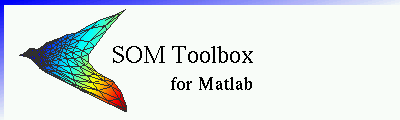
Downloads
Documentation
Theory
Related stuff
_________________
CIS Home
SOMine Lite 2.1
survey performed by Juha Ikonen, June 29th 1998
SOMine Lite is a data mining tool for various applications of Self-Organising Maps (or Kohonen Networks) such as marketing, finance, industry, economics and science. It has many useful features which support analysis of non-linear dependencies, parameter-free clustering, association and prediction, non-linear regression, pattern recognition and animated system states monitoring.
The program implements a variant of SOM, the Kohonen's Batch-SOM with a scaling technique which is not presented in documentation we had in hand at the time of survey. Since the resulting maps are in good agreement with maps created with the basic SOM, the employed algorithm appears to be correct.
SOMine Lite succeeds in hiding complex technology from the user, knowledge on neural networks or the SOM algorithm is not needed. Together with easy-to-use graphical user interface this makes the program a good practical tool for visualising complex data.
Disclaimer: If any information on this page simply is not true, please tell us about it and we'll correct it ASAP.
Disclaimer: The opinions and observation herein should be considered personal of the person having performed by the survey, at the time of the survey. They do not reflect any official standing of his employer, of the Laboratory of Computer and Information Science or the Neural Networks Research Center.
General
| Program name | Viscovery SOMine Lite 2.1 |
|---|---|
| Availability | Commercial, demo version is available from the website at http://www.eudaptics.com/ Pricing: Single license $1,495, non-commercial license $695. Company information: Eudaptics Software GmbH Hauptstrasse 99 A-4232 Hagenberg, Austria Tel: +43 7236 3343 388 Fax: +43 7236 3769 |
| Purpose | A practical tool for advanced analysis and monitoring of numerical data sets. |
| Operating system | Windows 95, Windows NT 4.0 |
| User interface | Graphical user interface Good in general Good regarding the SOM |
| Documentation | Online help Good regarding user interface and program usage Mediocre in technical/scientific details |
[General comments]
SOM features
| map parameters | |||
|---|---|---|---|
| Teaching algorithm | Batch-SOM with growing map. Implementation seems correct when compared to maps created with the basic SOM. |
||
| Map size | Two-dimensional map grid with minimum of 9 and maximum of 20000 nodes. | ||
| Map lattice and shape | Nodes are arranged on a hexagonal grid, map shape is rectangular. The ratio of the two axii can be set by user or the software can derive it automatically from the data set. |
||
| Neighborhood function | Function type: bubble (probably) | Neighborhood size (h): N/A | Learning rate (alpha): N/A |
| Initialization | Data sample | ||
| Distance function | Euclidian (probably) | ||
| Unknown components | Allowed | ||
| Teaching length | Explicit, depends on selected training schedule | ||
| efficiency | |||
| Speed [Windows NT 4.0, 200 MHz Pentium MMX, 128 MB RAM] | For 3000 samples of 13-dimension data, 13 epochs: 1 minute 18 seconds with default training settings. |
||
| Results | Normal results. Final average quantization error 0.02232 |
||
Usability
| preprocessing | |
|---|---|
| Input formats | Text files, Microsoft Excel 5.0/95 files, Windows Clipboard |
| Data handling | Program provides good features for data handling:
|
| Data selection | Data can be selected by means of amplifying or suppressing certain ranges of component values. Also by setting a priority factor to zero a component can be omitted from training process. |
| postprocessing | |
| Output formats |
|
| Map measures | For quantization error, frequency and map curvature both views and numerical values. |
| Labelling | Advanced labelling: labels can be inserted by typing, by importing from an external text file or pasted from clipboard. |
| Clustering | Automatic clustering. User can set cluster threshold value and minimum cluster size in nodes. A clustering significance view helps in finding proper parameters for clustering. Clusters are visualised by shading and/or by separating lines. |
| visualization | |
| Inspection of neurons | Advanced: component values, frequency, quantization error and curvature measures can be inspected. Also statistical figures are provided for a cluster, neighbourhood of a node and a range of nodes. K nearest neighbours can be viewed for different values of K. |
| Clusters/map shape | U-matrix and clusters. Contours of similarity between adjacent nodes can be viewed by shading and/or separating lines. Map curvature can be viewed. |
| Correlations | By visualisation: component planes can be viewed in separate windows. |
| Data projections |
|
| Markers | Labels |
| Teaching interface is user-friendly. During training a graph shows the quantizing error and the normalised distortion of the process. | |
http://www.cis.hut.fi/projects/somtoolbox/links/somine.shtml
somtlbx@mail.cis.hut.fi
Monday, 09-Oct-2000 12:53:09 EEST